Are you an international student wanting to rent a student bike through our website? Then you'll have to create an account on our rental website. To assist you, we created this short step-by-step instruction manual.
1) Go to our home page
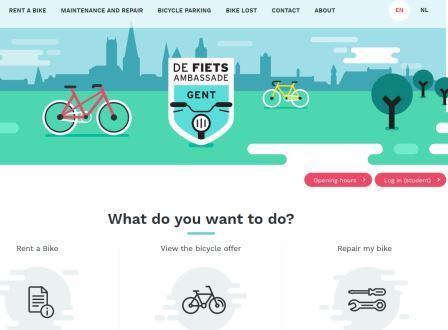
This one is easy, as you're already on our website right now. Our home page can be found at www.defietsambassade.gent .
2) Click on the 'log in (student)' button
On the right side of the screen, you'll find the following button:
Clicking it will bring you to our rental website.
3) Create new user
On the rental website, make sure that the website is in your preferred language. You can do this by clicking the flags on the left side of the screen.
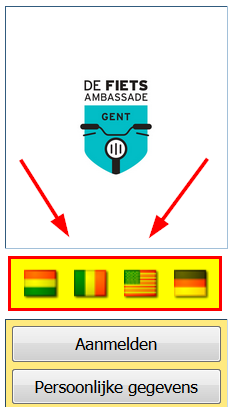
After clicking on the British flag, you'll see the following screen:
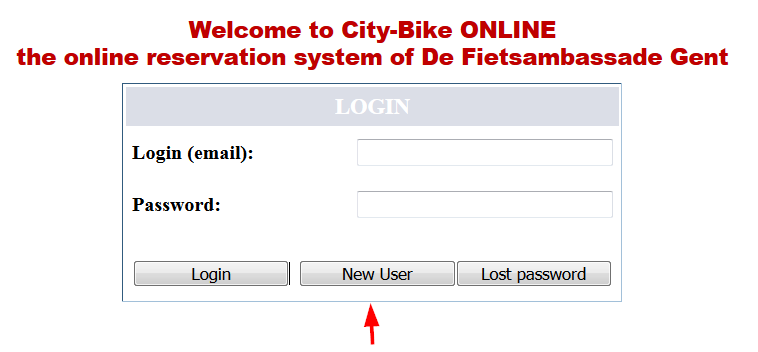
Click on the 'new user' button. This will lead you to a form that you'll have to fill in.
4) Fill in the form, but take note
This is the last step. You just have to fill in this form, click ![]() , and you'll be good to go. Parts of the form have to be filled in differently by international students, so please take note of the following:
, and you'll be good to go. Parts of the form have to be filled in differently by international students, so please take note of the following:
- Under 'account', you do not have to fill in your national registry number.
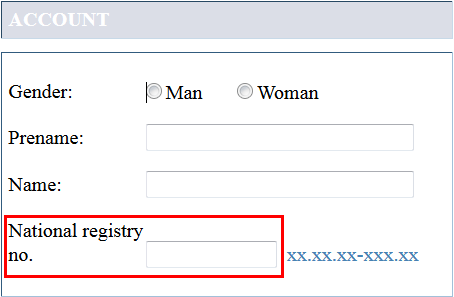
- Under 'communication', you do not have to fill in phone numbers, with the exception of your cell phone number.
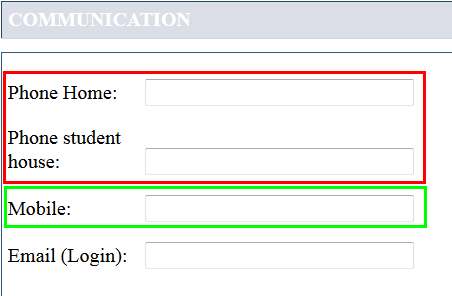
- Under 'education', click the 'guest student' box.
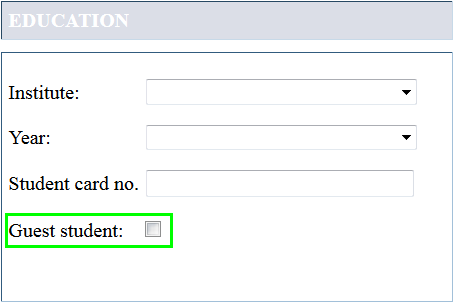
- Under 'other data', do not fill in any bank account information.
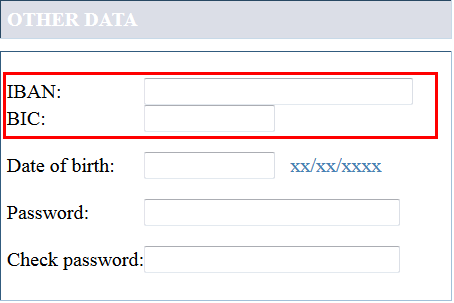
Also, when choosing a password, make it a password with either exclusively letters or exclusively numbers. Good examples are '147852369' or 'adgrjltp'. Bad ones are 'adg147' or 'r8j5l236'.
- Under 'home address', fill in your home address in your home country. Change 'BELGIE' to your home country.
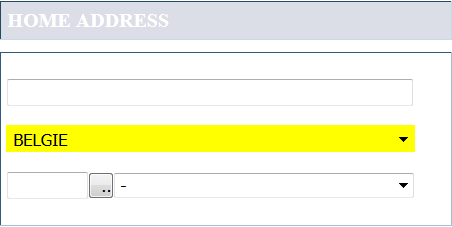
- Under 'student house', fill in your Belgian address
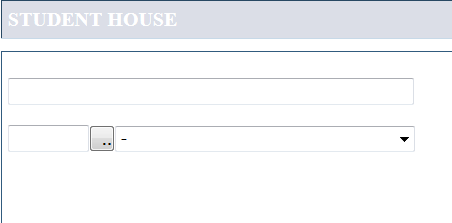
And that's it! Click ![]() and start reserving your student bike.
and start reserving your student bike.
Any other questions? Send us an e-mail or contact our Facebook page.